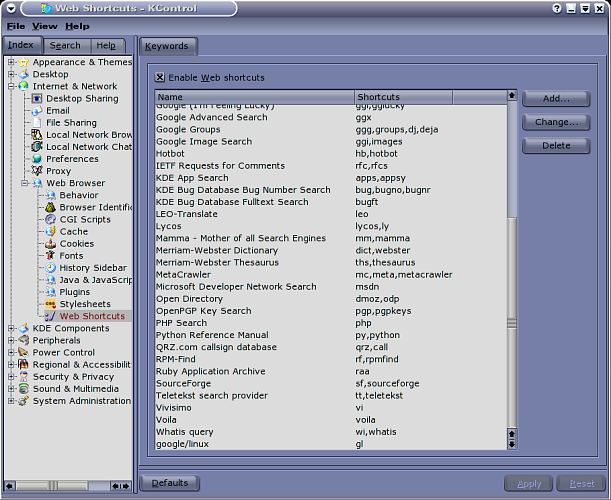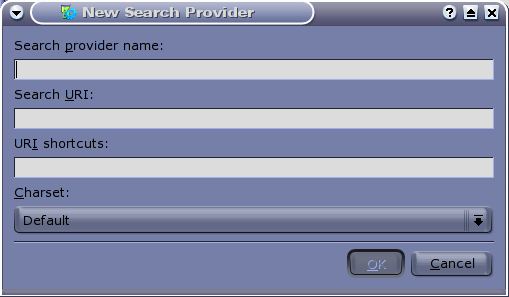Adding google/Linux to Web Shortcuts.
Konqueror has a feature called 'Web Shortcuts' that when enabled allow you to search directly from the browser address bar or from the <Alt><F2> CLI.
The following is how I added google/linux to my web shortcuts.
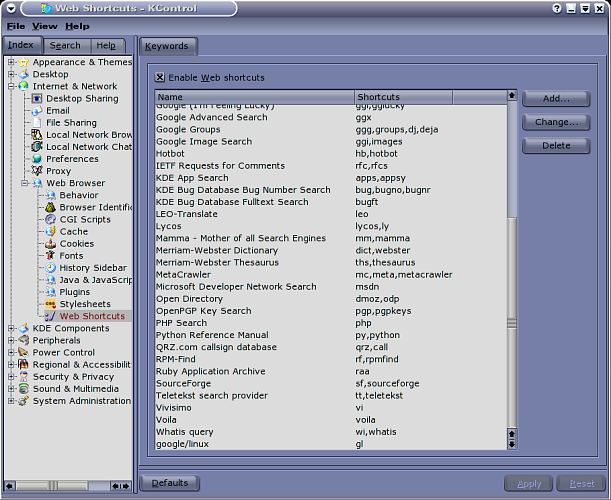
Fig:1 Web Shortcuts.
Select the web shortcut dialog (Fig:1).
KDE Control Center-->Internet and Network-->Web Browser-->Web Shortcuts, and click on Add.
Place the following values in the New Search Provider widget, (Fig:2).
Search Provider Name:
google/Linux
Search URI:
http://www.google.com/Linux/?q=\{@}
URI Shortcut:
gl
Charset:
Default (or whatever you use).
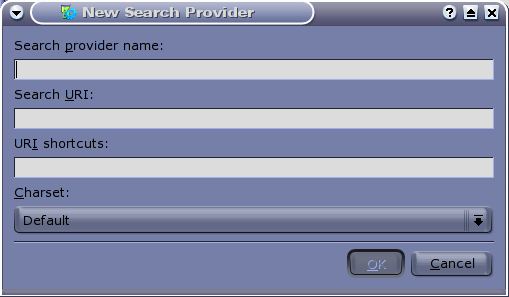
Fig:2 New Search Provider.
Click OK and Apply.
Now you can search google/Linux by typing "gl:search-string" in the konqueror address bar or from the
desktop by typing into the <Alt><F2>CLI.